Sculpey Soufflé™ Sedona Graphic Channel Bracelet
Sculpey Soufflé™ Sedona Graphic Channel Bracelet
Read More
Read Less
The color combination used in this bracelet reminds us of classic Sedona desert colors. This is a clever and easy way to create a graphic design in just minutes and it works just perfectly in a brass channel bracelet. TIME TO COMPLETION: 30 minutes to create and 30 minutes to bake.
ADDITIONAL SUPPLIES
- Brass channel bracelet
- Exacto type knife
- Instant glue to affix the clay to the bracelet blank after baking
- Worksurface (I prefer to work on plain paper)

Project Instructions
Step 1
- Getting Started:
Start with clean hands, unwrap and knead clay until soft and smooth, or condition by running clay though a Pasta Machine. We recommend using a designated machine for clay purposes only. When working with multiple colors, clean hands with soap and water or baby wipes (we have found that baby wipes work best) before switching colors. Shape clay, pressing pieces firmly together. Wash hands after use.
- Baking:
Step 2
Create snakes of each conditioned color that are about 3 inches long and approximately 3/8 inch (8 mm) wide. Also note that I allowed my Sedona snake to be slightly larger, since I wanted to feature that color the most.
Step 3
Gently twist the colors together as shown.
Step 4
Roll the twisted clay out on your worksurface to both smooth the twists and lengthen the snake. Cut the snake in half and position the two pieces so that the colors are not quite aligned.
Step 5
Twist the two snakes together again. Then use your fingers to roughly flatten the edges of the rounded clay to a rectangle.I prefer to do this by using both hands and gently squeeze the clay between my thumb and forefingers on each hand while positioning my hands at 90 degree angles from each other.

Step 6
Once you have the rough rectangle shape, place the clay on your work surface and use your acrylic roller to gently roll each side to smooth them.Compare your clay now to your channel bracelet- the goal is to have the clay be just slightly smaller than the channel. If the clay is too much wider, you can make your rectangular snake a little longer. If the clay is too thin, place the clay on your work surface and gently squeeze the ends towards each other to make it larger.

Step 7
NOW THE FUN PART! The Reveal! This is sort of a modified Natasha bead or mirror bead.Make several slices as shown. They are slightly thicker than the channel itself.

Step 8
I like to select my favorite slice to place in the center of the bracelet.Use your thumbs to gently press the clay out to the edge of the channel.

Step 9
Trim the end of the first piece straight and add your end piece, butting the two pieces together.I use the side of my thumb to gently blend the two pieces together. (see arrow for the edges!)
Don’t worry too much if the clay goes slightly over the edge, we will do a final clean up later.

Step 10
Roll the bracelet to the edge and use your blade or Exacto knife to trim the end.Repeat Step 9 and 10 on the other side.

Step 11
Gently roll the bracelet back and forth on a CLEAN sheet of paper to help spread the clay and smooth it. At this point, my clay is still thicker than the channel and there are places where the clay has gone over the channel.
Step 12
NOW we are going to clean up the edges by gently and slowly sliding the Exacto blade along the channels to trim off the excess.If you cut too deeply, just gently press the clay back in the area and retrim by turning the bracelet around and trimming.
I like to use my Exacto (or your acrylic roller) to gently roll the edges of the clay to meet with the channel.