Look familiar! This is how most of will photograph our clay work - on a simple white background with a ring light.
However, it can be frustrating when your photo comes out like this.. darker, duller - just not popping. WHY??

Our cameras and even our cell phone camera light meters are still centered on 18% gray for exposure (just like my ancient handheld light meter in college). So the light meter tries to make override all the white to create an 18% gray. How do we fix that?

When you lightly touch your viewing screen for a couple of seconds. You will see a small scale come up (often with a box or circle beside it). That box or circle is your point of focus and that scale - well that is your exposure control. If you tough and slide your finger one way your image will lighten or darken. On this scale you can actually see the plus and minus signs. Plus will make is lighter and minus will make it darker.

Here is an example of what the camera wants to do and what I told it to do by adjusting the exposure.

There is another cool tool you can use in your camera/cell phones for composition. You can turn on these grid lines (in my cell phone when the camera was open, I selected the gear looking thing for camera settings and turned on "grid lines". Basically, anything you WANT to feature goes as close to those four line intersections (I've highlighted with blue dots). Conversely, anything you maybe don't want to draw much attention to (like a wanky clasp), should be positioned as far away of those intersections as possible.

Here is an example for you. The pendant is right on an intersection, while the clasp pieces are visible, but not drawing that much attention.

OHH! It is my feeling that an OPEN clasp helps your viewer feel like they can reach in and pick up the piece to put on, versus a closed clasp - which is like HANDS OFF!
I hope you find these quick photo tips to be useful in all your photos, not just your design work.
xoxo, syn